Content
Home
Then you arrived at the right place: SongDNA provides you with the most information about any song!
It collects data on any song from more than 7 sources on the internet: the video's, the bio, the highest rank in the charts, tweets, you name it, SongDNA shows it!
And you will always have the information at your fingertips, because SongDNA runs on mobile phones.
Click on the above tabs to get your version!

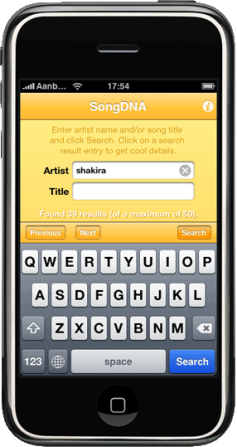 The iPhone version.
The iPhone version.
 The Android version.
The Android version.
iPhone
UPDATE: Sadly my fellow iOS developer and friend Edwin of 8Projects passed away unexpectedly in 2012. Therefor the iOS version of SongDNA has been discontinued. The below page is left in place for remembering him.
Here you can find all information about the iPhone version of SongDNA. It runs on iPhone 3G, iPhone 3G S and iPod Touch 1st + 2nd Gen. All devices need at least OS 3.0 (2.2.1 for SD v1.0)All you need to do is go to the Apple App Store with your iPhone, search for SongDNA and install it.
Two versions are available:
-
This is the Full ad-free version of SongDNA, and is available at a minimal charge (definitely minimal if you consider what it offers :).
Besides all the functionality of the Lite version (see below), it additionally has:- Store your favorites for easy access and any notes you want to add to it,
- Immediately search for details of the track that is now playing on your iPod,
- Shake your phone to play a (next) random song from your iPod library and have the details looked up automatically,
- Twitter vibe: see what people on the Internet are saying about the track and/or artist,
- Even see what the artist is tweeting about (tell us if you know one we missed, we'll show your name as the one who spotted it!),
- Share artist and track information on Twitter and Facebook in just a few taps.

-
This version is the free, ad-supported version with limited functionality.
Though limited, it already has a lot of cool functionality like:- No limit on the number of search results shown,
- Highest position of the song in the US Billboard charts,
- Albums with the track on it,
- Artist's tourdates,
- Cool coverflow of artist images,
- Directly buy your tracks on itunes,
- Song lyrics reference,
- Up to ten videos of the song,
- Stay up-to-date with tweets by SongDNA,
- Other releases by the artist,
- Quick access to official homepage, bio, wikipedia of the artist,
- and many other nifty little details you'll discover by yourself :).
Definitely good to get a taste of SongDNA. But if you want it all, and support us developing new functionality, you have to get the above ad-free Full version!
The Lite version is temporarily unavailable.
Note that the above description is for v2.0 of SongDNA. If you are still using v1.x, please upgrade as soon as possible. v1.x will be phased out in the near future.
Below are a few screenshots from the iPhone to give you a feel of what to expect from the application.
 The start screen.
The start screen.
 Search results.
Search results.
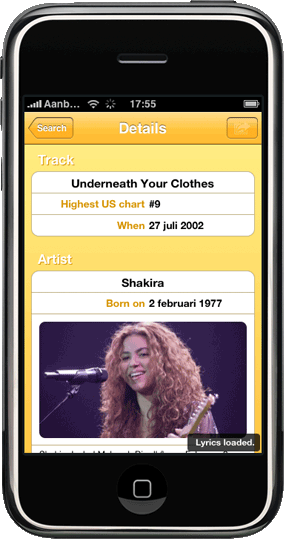 Details screen.
Details screen.
Android
Here you can find all information about the Android version of SongDNA.
It should run on any Android 1.5 or higher enabled mobile device. Note on certain details it diverts from the iPhone version.
Don't forget to check the FAQ!
The Android version is fully functional ad-supported donate-ware, meaning it is supported ads and by you donating what you think it's worth. With
those donations, we can further enhance and support the Android version of SongDNA.
And: if you donate above a certain threshold, the app will run ad-free! So what's stopping you from donating? :)
To install the app, go to the Google Market Store with your phone, search for SongDNA and install it. Or click the Market icon below. Or aim your phone's camera on the QR bar-code below that. Or get it via the Android Market Website.

Can't find it in the Market? Download it via GetJar.com by clicking on the icon.

Features
The following functionality is available in the Android version of SongDNA:
- Highest position of the song in the US Billboard charts,
- Albums with the track on it,
- Artist's tourdates,
- Directly buy your tracks on Amazon,
- A link to the song lyrics (as per LyricWiki.com permission),
- Up to ten videos of the song,
- Stay up-to-date with tweets by SongDNA,
- Other releases by the artist,
- Quick access to official homepage, bio, wikipedia of the artist,
- Store your favorites for easy access and any notes you want to add to it,
- Immediately search for details of the track that is now playing on your phone (if media player is supported),
- Twitter vibe: see what people on the Internet are saying about the track and/or artist,
- Even see what the artist is tweeting about (tell us if you know one we missed, we'll show your name as the one who spotted it!),
- Share artist and track information on Twitter in just a few taps,
- and many other nifty little details you'll discover by yourself :).
How to donate via this website
- Go to donate page,
- Follow the steps provided there.
- If you donate above the threshold mentioned there, you'll get a registration key emailed to your PayPal email account,
- Enter that registration key via the About page, as explained in the email,
- And you're all set!
- If you don't donate above the threshold, you're done!

How to donate via the SongDNA app
- Start SongDNA on your Android phone,
- Tab the Menu button and select About,
- Select the entry that says Tap here to donate at the bottom,
- A browser is started which takes you to the donate page, follow the steps provided there.
- If you donate above the threshold mentioned there, you'll get a registration key emailed to your PayPal email account,
- Enter that registration key via the About page, as explained in the email,
- And you're all set!
- If you don't donate above the threshold, you're done!
Below some screenshots to give you a feel for the SongDNA app.
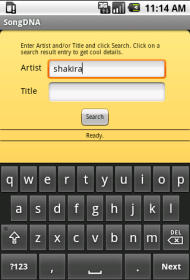

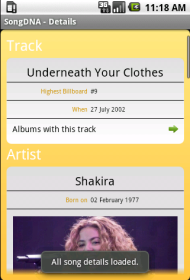

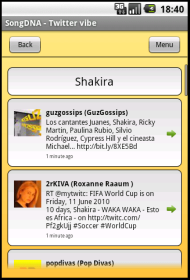
Frequently Asked Questions (FAQ)
- Q: Why is the Get now playing button not enabled?
- A: Get now playing might not work with all devices and music players. To test if it works: press the Home key of your phone. Start the standard music player. Start SongDNA. The Get now playing button should now be enabled. If not, the device/music player is not supported :( Sometimes SongDNA might not detect the player if it's not "reloaded"/restarted. In that case, exit SongDNA via the menu and try the above steps again. Here you can find a list of devices that are known to support the Get now playing functionality.
- Q: Why are (not all of) the videos playing/sometimes not playing?
- A: This mostly depends on the (data) network connection your device is using. For example, sometimes it switches between WIFI and your mobile provider network while loading the video. The video player can't handle that too well. Trying it again most of the time should work.
Supported devices info
Below is a list of known supported devices/Android versions, either tested by us or reported by users. If your phone is not on this list, that doesn't mean it is not supported, we've most likely just not received any report on it.
As mentioned above, SongDNA should run fine on any 1.5 or higher enabled device.
Tested on:
- HTC Hero: 1.5 (Get now playing button supported)
- Nexus One: 2.1 (Get now playing button supported)
- Emulator: 1.5, 1.6, 2.0, 2.1 (Get now playing button supported)
Reported by users to work on:
- G1: 1.5 (Get now playing button supported)
- G1: 1.6 (Get now playing button supported)
- Motorola Droid/Milestone: 2.1
- HTC Desire: 2.1 (Get now playing button supported)
- Samsung Moment
Widget
This is the Widget version that started it all. This widget was entered in the worldwide Vodafone Widget Competition 2009 and won!!!
You can download the widget itself here.
To run it on your mobile phone you need a widgetmanager on your phone. You have three options:
- The widgetmanager is already pre-installed on your phone. Just start it and add SongDNA as an application.
- Install the Opera Opera Widget Manager. Copy the widget on your phone, browse to the file and open it. This will start it in the OWM.
- Install the Vodafone Widget Manager. Copy the widget on your phone, browse to the file and open it. This will start it in the VWM.
To run it on your computer you need the Opera browser version 9.64 or higher. Dropping the widget onto an empty browser page starts it.
 The startup page.
The startup page.
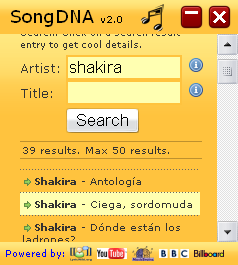 Search results.
Search results.
 One entry opened.
One entry opened.
Feedback
Your feedback is very valuable for us to improve SongDNA were needed. Tells on our Facebook page!
Blog
Follow us on twitter.com/songdna or Facebook for the latest updates. Below are the latest tweets listed:
Contact
Got any questions for us? Use the Feedback tab. Don't want to use that? Just contact us in one of the ways described below.
About
SongDNA is a joint effort between 8Projects and Dedicado B.V. Its goal is to be the source for song information. All information shown is retrieved from 3rd party websites. Below an overview is given. See also the Terms & Conditions at the bottom of the screen.
-
Artist information: MusicBrainz
Artist information: BBC Music
Videos: YouTube
Chart information: Billboard
Artist tourdates: BandsInTown
Social media: Twitter
Images inspiration: Open Clip Art Library
Twitter integration: Twitter
Facebook integration: Facebook
-
Lyrics: LyricWiki reference
Icons inspiration: Milky SVG icon set
Statistics integration: Google Analytics
